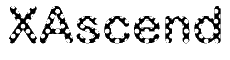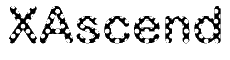
Last Updated: Wed Jun 09 14:13:30 BST 2004
The current version of XAscend is Version 0.0 (17-Feb-1997)
and it was developed to work with an Ascend Pipeline 50 with system
software version +4.6Cp11+. It also works with system software version
+5.0A+.
The software is also reported to work with an Ascend Pipeline 75.
xascend [<x-toolkit-options>] <ascend-host>
The xascend program monitors the connection status of an
Ascend Pipeline 50, and displays the status graphically on
an X11 display.
xascend accepts the following keys:
- r, R, ^L
- Force a refresh from the Ascend box.
- q, Q, ^C, ^D
- Quit the program.
xascend accepts the standard X Toolkit command line options
along with the addtional options listed below. xascend uses the
class name XAscend and instance name xascend to look up X resources.
- -font-spec .font-spec Font
- Specify the font used for drawing the labels. If the specification
includes the string %d this will be replaced by a heuristic pixel
size chosen against the size of the window. Font sizes used are listed below.
Default: -*-helvetica-bold-r-*-*-%d-*-*-*-*-*-iso8859-1
- -font-size .font-size Integer
- The initial font size used for the labels. Possible font sizes are:
8, 10, 12, 14, 18, 20, 24,
34, 40, 50, 60, 72, 144.
Note: This value will be recalculated according to the chosen
window size.
Default: 10
- -clu-label .clu-label String
- The label used for the Current Line Utilisation bar graph.
Default: "CLU"
- -alu-label .alu-label String
- The label used for the Average Line Utilisation bar graph.
Default: "ALU"
- -border-offset .border-offset Real
- The fraction of the window width used as a border between elements of
the display.
Default: 0.02
- -bar-width .bar-width Real
- The fraction of the window width used as the width of the bars in
the LED displays.
Default: 0.15
- -clu-offset .clu-offset Real
- The fraction of the window width specifying where the centre of
the Current Line Usage display will be drawn.
Default: 0.15
- -alu-offset .alu-offset Real
- The fraction of the window width specifying where the centre of
the Average Line Usage display will be drawn.
Default: 0.40
- -bw-offset .bw-offset Real
- The fraction of the window width specifying where the centre of
the Band Width display (hostname, bandwidth and uptime) will be drawn.
Default: 0.75
- -b1-offset .b1-offset Real
- The fraction of the window width specifying where the centre of
the LED for the B1 channel will be drawn.
Default: 0.65
- -b2-offset .b2-offset Real
- The fraction of the window width specifying where the centre of
the LED for the B2 channel will be drawn.
Default: 0.85
- -led-offset .led-offset Real
- The fraction of the window height specifying where the centre of
the LEDs for the B channels will be drawn.
Default: 0.50
- -bg-colour .bg-colour Colour
- The colour used to draw the background of the display.
Default: black
- -off-colour .off-colour Colour
- The colour used to draw the elements of the display that are off.
(Inactive bars in the bar graphs, and LEDs representing channels that
are idle, but in service).
Default: green4
- -on-colour .on-colour Colour
- The colour used to draw the elements of the display that are on.
(The labels, active bars in the bar graphs, and LEDs representing channels that
are in use).
Default: green
- -pending-colour .pending-colour Colour
- The colour used to draw the elements of the display that are pending.
(LEDs representing channels that are dialling an outgoing call or ringing with
an incoming call).
Default: orange2
- -down-colour .down-colour Colour
- The colour used to draw the elements of the display that are down.
(LEDs representing channels that are unavailable).
Default: red2
- -ascend-host .ascend-host String
- Specifies the hostname of the Ascend box. This is used in the
bandwidth label, and to start the slave command (see below). This option is
overridden by the <ascend-host> specified as an argument on the
command line.
Default: None
- -slave .slave String
- The command used to initiate a connection to the Ascend
box. The command is executed using the user's shell, if the environment
variable $SHELL is set or /bin/sh otherwise. If it contains
the string %s this will be replaced by the hostname of the Ascend
box.
Default: telnet "%s"
- -log .log Boolean
- Enable logging of all input and output from the telnet connection
to the Ascend box to the file ascend.log.
Default: False
- -geometry .geometry Geometry
- Set the initial window size and (possibly) location.
Default: 140x90
I no longer have access to an Ascend box, so it's unlikely
that I will progress this software any further. However if you would
like to improve on it, feel free to.
Jim Randell
<jim_randell@iname.com>
Comments, praise, bug reports, money etc. should be mailed to the author.
The following distributions of xascend are available:
- Linux 2.0.27, Intel 386, ELF, X11R6 (9,638 bytes)
- HP-UX 9.05, HPPA 1.1, X11R5 (12,323 bytes)
- Source Code (12,593 bytes)
All information on this site is copyright © 1994-2016 Jim Randell