| Jim's Site | |
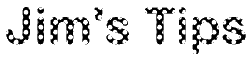
Last Updated: Wed Jun 09 14:13:41 BST 2004
Platform: Linux
Requirements: 2.2.17, 2.2.18, 2.4.1
Find a drive with some empty space on it (using df) and run the following commands as root (for an extra 128Mb of swap):
mkdir <drive>/swap dd if=/dev/zero of=<drive>/swap/swap1 bs=1024k count=128 chmod go-rw <drive>/swap/swap1 mkswap <drive>/swap/swap1 swapon <drive>/swap/swap1
You'll probably want to enable this swap every time you boot so add the following to /etc/rc.d/rc.local
## Additional Swap echo "Enabling Filesystem Swap" swapon <drive>/swap/swap*
To add more space just do the same thing again (without the mkdir) using a different filename (swap2, swap3 etc).
If you have multiple drives it's probably a good idea to spread your swap across them and enable them all at the same priority (see swapon(8)) with a line like this in /etc/rc.d/rc.local
swapon -p 0 <drive1>/swap/swap* <drive2>/swap/swap* ...
You can check the status of your swap space with either of the following commands:
swapon -s cat /proc/swaps
All information on this site is copyright © 1994-2016 Jim Randell